How to stop Google from tracking you and delete your personal data
Google knows a lot about you. A large part of the search giant's business model is based around advertising – and for this to be successful it needs to know who you are. But with the right know-how it's possible to track down what Google knows about you and control what it uses for advertising purposes.
Google doesn't make a huge song and dance about its in-depth knowledge of its users, but at the same time it doesn't keep it a secret either. Here's how to find out what Google knows and take control of your data.

Google saves all your searches
Probably the least surprising of the lot, but Google has all of your search history stored up.
How to delete it: If you'd rather not have a list of ridiculous search queries stored up, then head to Google's history page, click Menu (the three vertical dots) and then hit Advanced -> All Time -> Delete.
If you want to stop Google tracking your searches for good, head to the activity controls page and toggle tracking off.
Google saves every voice search
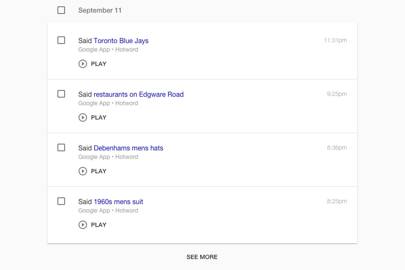
Google records what you say every time you speak to it
Google's voice search-saving habits have been reported on many times.
Anyone who use Google's voice search or the voice-activated assistant, Google Now, have their searches stored so that more relevant ads are served and search features are steadily improved -- in the same way you'd expect from regular Google search.
And a lot of people don't realise that many of these searches are actually recorded. This means users are able to listen back to exactly what they searched for by listening to what they said and how they said it.
How to delete it: If you've used any of Google's opt-in voice features for yourself, then head to Google's Voice & Audio Activity page to review your voice searches and listen back to them. Be warned, this could be interesting, funny or just plain cringe-worthy.
To delete this database of embarrassing searches select one or more of the recordings from the check box beside them and then click "delete" at the top of the screen.
Google tracks and records your location

Use Google's location services? Then your every move is being tracked and mapped
As well as recording your searches and your voice, Google has also been keeping tabs on your location.
Google's location history, or timeline page, serves up a Google Map and allows you to select specific dates and times and see where you were. Its accuracy depends on whether you were signed into your Google account and carrying a phone or tablet at the time.
How to delete it: When you visit the timeline page you can hit the settings cog in the bottom right-hand corner of the screen and select delete all from there.
There's also the option to pause location history by hitting the big button in the bottom left-hand corner of the screen.
But this one is a little trickier to completely get rid of, because to stop it happening in future you'll need to opt out of both location tracking and location reporting with your device -- whether you're running Android or iOS.
Control advertising data
One of the more interesting places to check out what Google really knows about you is to head over to its ad settings page where (if you're signed into your Google account) you'll see a profile Google has built for you based on your search history, YouTube history and interests. So, for example, it might know that you're female, aged 18-24 and interested in banking, consumer electronics, mobile phones, shooter games, rap and hip hop and toys.
From this page it's possible to turn ad personalisation on (or off). If you opt out of personalisation then the adverts that follow you around the web – trainers, when you searched for them once – will stop appearing. Google's ad network operates on more than two million websites around the world and limiting its knowledge about you will make everything seem that little less creepy.
Delete all your online accounts

The website uses Google's OAuth protocol to delete your online presence
Deseat.me
If you've ever wanted to remove yourself (almost) entirely from the internet, Swedish website Deseat.me uses your Google account to help.
Using Google's OAuth protocol, which allows third-party users to access your other accounts without finding out your password details, Deseat.me brings up all your online and social media accounts and allows you to delete yourself from them.
How to delete it: Visit Deseat.me and input your Gmail address. It will bring up all the online accounts linked to that email address and allow you to get rid of them. (Via Weird)
Privacy Related Posts:
Privacy Related Posts:







Post a Comment